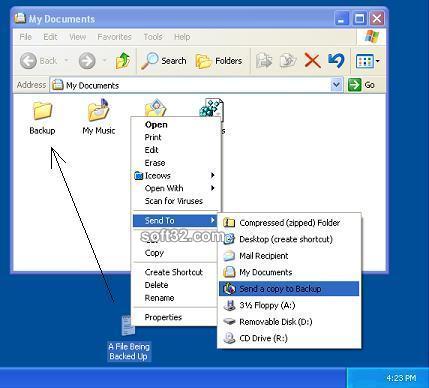The Backup 2
The Backup 2
A quick and easy to use backup tool for both, beginners and advanced users. And, it is a very small program.
Last update
19 May. 2006
Licence
Free
OS Support
Windows
Downloads
Total: 766 | Last week: 0
Ranking
#1486 in
Backup & Recovery
Publisher
Titlebar Software
Screenshots of The Backup
The Backup Publisher's Description
A quick and easy to use backup tool for both, beginners and advanced users. A very small and simple program that does one thing. It provides the user with an almost instant method of making ongoing and incremental backups. Once medium level and advanced level computer users have used this backup method they will quickly recognize that the procedure could be very easily emulated to suit their specific backup needs in regard to the location of the Backup folder.
Run the setup file and a 'Backup' folder, located in your 'My Documents' folder, will be installed to your Profile. The Backup is a very small program that is comprised of a folder named Backup, a EULA and a Readme, and a shortcut to the Backup folder. The shortcut is located in the Start Button's right-click menu 'Send To' feature. As you are working on something, right-click on the article you are working on and in the 'Send To' entries click on 'Send a copy to Backup.' Whenever you repeat this simple backup procedure, for this same article, the copy in the Backup folder will be updated.
'THE BACKUP' IS INSTALLED FOR THE CURRENT USER ONLY. If other users of the computer want, they can run the setup file and install it under their profile.
A very small program. No spyware. No spam. No advertisements.
Run the setup file and a 'Backup' folder, located in your 'My Documents' folder, will be installed to your Profile. The Backup is a very small program that is comprised of a folder named Backup, a EULA and a Readme, and a shortcut to the Backup folder. The shortcut is located in the Start Button's right-click menu 'Send To' feature. As you are working on something, right-click on the article you are working on and in the 'Send To' entries click on 'Send a copy to Backup.' Whenever you repeat this simple backup procedure, for this same article, the copy in the Backup folder will be updated.
'THE BACKUP' IS INSTALLED FOR THE CURRENT USER ONLY. If other users of the computer want, they can run the setup file and install it under their profile.
A very small program. No spyware. No spam. No advertisements.
What's New in Version 2 of The Backup
"The Backup" was formerly named "The Closet". "The Closet" folder was installed to the C:\Drive. Now the "Backup" folder is located in the current user's "My Documents" folder.
Look for Similar Items by Category
Feedback
- If you need help or have a question, contact us
- Would you like to update this product info?
- Is there any feedback you would like to provide? Click here
Popular Downloads
-
 Kundli
4.5
Kundli
4.5
-
 Macromedia Flash 8
8.0
Macromedia Flash 8
8.0
-
 Cool Edit Pro
2.1.3097.0
Cool Edit Pro
2.1.3097.0
-
 Hill Climb Racing
1.0
Hill Climb Racing
1.0
-
 Cheat Engine
6.8.1
Cheat Engine
6.8.1
-
 Grand Theft Auto: Vice City
1.0
Grand Theft Auto: Vice City
1.0
-
 C-Free
5.0
C-Free
5.0
-
 Windows XP Service Pack 3
Build...
Windows XP Service Pack 3
Build...
-
 Iggle Pop
1.0
Iggle Pop
1.0
-
 Grand Auto Adventure
1.0
Grand Auto Adventure
1.0
-
 Ulead Video Studio Plus
11
Ulead Video Studio Plus
11
-
 Netcut
2.1.4
Netcut
2.1.4
-
 Zuma Deluxe
1.0
Zuma Deluxe
1.0
-
 AtomTime Pro
3.1d
AtomTime Pro
3.1d
-
 Tom VPN
2.2.8
Tom VPN
2.2.8
-
 Minecraft
1.10.2
Minecraft
1.10.2
-
 Horizon
2.9.0.0
Horizon
2.9.0.0
-
 Vidnoz AI
1.0.0
Vidnoz AI
1.0.0
-
 Auto-Tune Evo VST
6.0.9.2
Auto-Tune Evo VST
6.0.9.2
-
 Vector on PC
1.0
Vector on PC
1.0